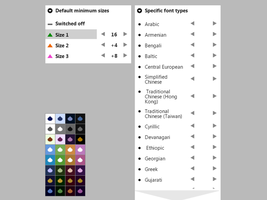Per provare i componenti aggiuntivi disponibili in questo sito scarica Mozilla Firefox, un modo veloce e gratuito per navigare sul Web.
ChiudiBenvenuto in Firefox Add-ons.
Scegli tra migliaia di funzionalità aggiuntive e stili per rendere Firefox veramente tuo.
ChiudiNo Small Text 4.9
di Peter J. Sloetjes, MSc.
Set a minimum text size for all web content. Use the toolbar button to switch it on and off. NEW: Three preset sizes. NEW: Use mouse scroll on the toolbar button.
Informazioni su questo componente aggiuntivo
The No Small Text toolbar panel enables you to set a minimum font size for all web content. This minimum font size may be enabled or disabled by clicking the toolbar button, which will show a green or gray icon, respectively.
If one size is not sufficient for your needs, you may set two additional sizes relative to the main size. You may loop through the preset sizes by clicking the toolbar button, which may now also show an orange or pink icon.
Some users, such as translators or multi-linguals, may find it useful to set differential sizes for different font types using the sub-menu.
Please note that No Small Text will not produce perfect results on pages with fixed-size text containers or fixed line-heights. Fortunately, Firefox provides several other ways to enlarge text: application zoom, page zoom and text zoom. No Small Text is compatible with NoSquint and similar add-ons and may be used to extend their functionality, for example by choosing a small minimum font size (e.g. 14px).
About
No Small Text has been available since March 2013. Further development of this extension has been paused as of February 2017.
![[Avviso]](https://addons.thunderbird.net/static/img/developers/test-warning.png?b=58a99cbb-667a0970) Permessi
Permessi