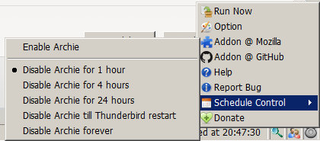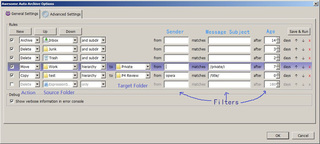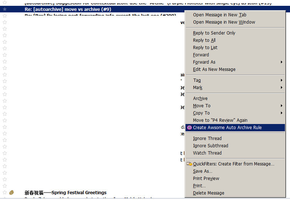Benvenuto in Thunderbird Add-ons.
Aggiungi nuove funzionalità e stili per rendere Thunderbird veramente tuo.
ChiudiAwesome Auto Archive 0.8
di wang opera
Automatically do Archive/Copy/Delete/Move actions based on user defined rules
Informazioni su questo componente aggiuntivo
- Archive messages that from someone with subject test and 60 days old within Inbox and it's sub directory
- Move messages that from foo with subject bar and 60 days old within src folder and it's sub directory to local folders, keeps the folder hierarchy.
- Copy messages from one virtual folder to another folder
- Delete all messages from Junk folder after 7 days
If you have Expression Search / GMailUI or FiltaQuilla installed, you can even have regular expression search for subject(both addon) or sender(only Expression Search/GmailUI).
This addon support "From", "Recipient", "Subject" filters for rule, if you would like more complicated filter or folder selection, please try 'Saved Search Folder' and select the folder as "Source Folder".
The build-in filters lack of method to run periodically (bug 864147), and can only set based on accounts instead of folders (bug 294632).
This addon implement the auto archive(bug 536169), and auto backup / delete (bug 93094) feature.
It's was inspired by autoarchive but autoarchive can't deal with sub folders.
AutoarchiveReloaded is much better than autoarchive but still can't define rules. So I wrote this one.
Please report bugs @ https://github.com/wangvisual/autoarchive/issues
Version History:
0.8:
Works with TB 60 release and TB 63 nightly
0.7:
Works with TB 56 nightly
0.6:
Fixed a critical bug that cause duplicate emails for POP3 in version 0.5
Backup rules in profile folder to avoid lost rules
Can give detail skip reason for why messages was not moved/copied etc.
Minor issues fixed
Drop support for TB < 24.
0.5:
Added size & tag filter, hide by default.
User can config how to fill the filed when generate rule from email context menu
Check if server can be connected before running
Show progress and summary in activity manager
Added option to delete duplicate messages in source folder when moving
Can select folder like account name or [Gmail]
Fixed an issue that 'unread mail' rule in advanced settings is not work
Fixed issue when folder name contains blanks
Support rules that contain non-ASCII characters
Compatible with TB13 & TB31 nightly change
0.4:
Show summary of finished rule in status bar & tooltip of Archie(the purple alien)
Can temperately disable schedule for 1 hour / 4 hours etc
Added 'Apply' button
Skip busy(locked) folders
Context menu for creating rule based on message selected
Set the min height of the perf dialog
The popup time of the alert window now can be config
Compatible with TB 17~30 and SeaMonkey 2.20~2.27
0.3:
Fixed issues with Linux/MacOS
Add 'Recipient' to filter
User can config how the folder show as
Minor bugs fixed and added other bugs too.
0.2:
Do not archive messages that already in archive folder.
Added dry run mode, dry run button, and dry run summary.
Added batch run limitations.
Fixed a bug that always include sub folders (JavaScript treat strings "0" as true)
Update folders before call search
Update folders for Archive action
Use createSubfolder instead of createStorageIfMissing to prevent losing control issue
Add Watch dog
Update status bar text
Only wait for needed idle time.
When in offline mode, don't change mails on server.
Make the preference dialog not so inscrutable by adding a header.
0.1:
Initial public release
Support Archive/Move/Delete/Copy actions
Support sub folders
When Move/Copy, user can choose to keep folder structures (select scope hierarchy)
Tagged/Starred/Unread mails can have exception days before actions.
You can config when the addon activate, first start time / next start time etc, and can make it activate only after some time of computer idle.
Status bar icon(Archie) for status of the the addon.
![[Avviso]](https://addons.thunderbird.net/static/img/developers/test-warning.png?b=58a99cbb-667a0970) Permessi
Permessi