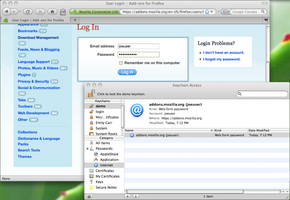Per provare i componenti aggiuntivi disponibili in questo sito scarica Mozilla Firefox, un modo veloce e gratuito per navigare sul Web.
ChiudiBenvenuto in Firefox Add-ons.
Scegli tra migliaia di funzionalità aggiuntive e stili per rendere Firefox veramente tuo.
ChiudiKeychain Services Integration 1.1.10 Riavvio richiesto
di Julian Fitzell
Store usernames and passwords in your Mac OS X Keychain.
Informazioni su questo componente aggiuntivo
Store your Firefox website usernames and passwords in Apple's Keychain Services, just like Safari and other browsers do on OS X. This allows you to use the same stored logins in any browser that uses the Keychain. It also allows you to take advantage of the security features of Keychain Services such as auto-locking when the screensaver is activated.
Note regarding support for Firefox 57+:
Unfortunately Mozilla is deprecating the interfaces needed to make this extension work and will be disabling them in Firefox 57. They will need to implement new APIs in order to keep this working in 57+ and it's not clear when or if this will happen. More details in the github issue. Feel free to add your voice to the relevant Bugzilla tickets:
Once installed, Firefox's password manager will continue to operate as normal, but passwords should be stored and read from the OS X Keychain instead of from Firefox's own database. You should normally be prompted once to migrate passwords from Firefox into the Keychain, but there is little other evidence within Firefox that the extension is running. The easiest way to check that the extension has loaded successfully is to open
Preferences, click on the Security tab and look for the message “Passwords are being managed by the Keychain Services Integration add-on”. You will also probably see a Manage Passwords... button there that will launch the Keychain app.If you encounter problems, turn on logging by typing
about:config in the address bar, then searching for signon.debug and setting it to true. Log output can be found by selecting Tools -> Web Developer -> Browser Console from the menu.As always, please backup your keychain files before upgrading, just in case.
Note about iCloud: Because of Apple security controls, it does not seem possible to support iCloud storage unless Mozilla chooses to distribute Firefox via the App Store. Appropriate entitlements must also be requested when building the application. Unfortunately, it's not clear that either of these is likely to happen soon.
![[Avviso]](https://addons.thunderbird.net/static/img/developers/test-warning.png?b=58a99cbb-667a0970) Permessi
Permessi