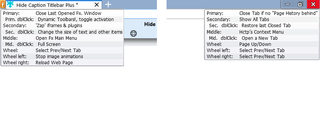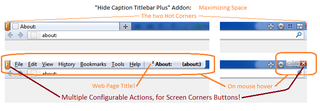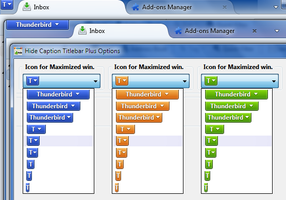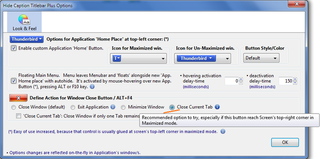Benvenuto in Thunderbird Add-ons.
Aggiungi nuove funzionalità e stili per rendere Thunderbird veramente tuo.
ChiudiBrowsing Enhanced ⁵︎ (Hide Caption T Plus) 4.2.0
di Javier "DarthMadara"
⦁ Version 5 incoming!!
⦁ NEW! Floating Toolbars & Menus with autohide!
⦁ "Maximize your screen content space by adjusting Tabs, Toolbars, etc!".
⦁ Multiple Configurable Actions for both screen-corner buttons: App/'Home' & Close buttons!
Informazioni su questo componente aggiuntivo
For Thunderbird:
- Configurable Action for Window Close Button / ALT+F4 , including recommended setting "Close Current Tab"! (like Hide C. Titlebar Plus for Firefox)
- Configurable "Thunderbird" application-main-button at top-left corner!, like Firefox's one.
Besides Thunderbird, this is working fine with browsers like Firefox Quantum, Developer Edition 57-b14 thru Fx 60 Devel.Edition , with the preference: "extensions.legacy.enabled" turned to "true".
(Also, this is working at beta state for up to Fx 64a !!)
Quick notice! I'm about to put more info & other future alternatives for this addon in the [Support Site]
* OUTSTANDING NEWS *
For browsers like Firefox:
BRAND NEW! : Floating Toolbars! with autohide. (2 sets of them!)
See video! https://www.youtube.com/watch?v=MjY5dgKQq-w
All Info in options dialog with Help Page/s.
OUTSTANDING: Multiple Configurable Actions for both screen-corner buttons!: Custom Firefox and Close buttons
With many new optional actions/features, including for mouse secondary, middle button, wheel, wheel left/right tilt, double-click and Shift key combinations. (with more incoming Ctrl & Alt keys complementary actions)
With Sounds alerts/effects (all configurable), and 3 preset buttons to start with.
New Actions include: (See screenshots - all details in options dialog)
- Close Tab if no "Page History behind": Close your tabs without missing any previous browsed page. If there is 'something behind' It'll show the 'Page History' popup menu for review.
I (the author) found this feature among the most useful when having so many tabs opened, including the sound alerting me when the popup appears.
And there is also "Restore Last Closed Tab" (recommended for mouse secondary button) for easily going back. - "Close last opened Fx window": close easily those annoying "pop-under" (spam) windows that keeps opening unsolicited (with sound alert when they appear).
- "Zap iframes, Plugins, Images", etc from your pages. (Ie. for ads)
- Stop Image animations
- Recommended for Mouse-wheel: PageUp/Down and for wheel left/right tilt: Select Prev/Next tab: so you can read the content in all your tabs with the mouse only (allowing more confortable positions in those long browsing hours) and many more!
- With Special Tooltips when mouse-hovering Firefox or Close buttons, showing all configured actions for the button.
(Other Actions are: FullScreen, Maximize/Restore, quit-Application, "Line Up/Down" , "Page Reload", ...)
Other New options:
- For Fullscreen videos: Smaller (much less intrusive) "[Site] is now fullscreen" msg!
- Stop Image animations! using SHIFT + ESC (like SuperStop addon)
Other outstanding options are:
- It has the (optional and configurable) "Thunderbird/Firefox Application Button" at top-left corner, serving for all those new configurable actions mentioned, and also for the Floating Menu (that appears just by mouse-hovering the button).
All actions can be done also at the Custom Close button at right corner.
You can make appear both these corner buttons at Full-Screen also, for never losing actions capability (having them at a tiny size and almost transparent) - "Smaller Toolbars & buttons" and "Smaller Tabs"!
Other characteristics are:
- The main source of features info is the addon's Options/Preferences dialog, with many tooltips and descriptions. (accessible also from the context-menu mentioned below.)
- There is a Context-Menu (mouse secondary-button-click) accesible from Application main button, Max,Min&Close buttons and Drag-Window control, for opening Options dialog.
- Compatible with all utility addons that I could test so far. Ie.: Tab Mix Plus, Tab Kit.
General Info:
- Bug/Issue reports are welcomed in the Support site. Please don't post them in a Review here. (Also, please don't report download errors, they are not caused by the addon, but by one of the many download mirrors of this site.)
- Please note that in Mac OSX there are mixed reports about hiding the caption.
Misc. Files:- 'Sound-Pack' file to restore 5 missing sounds in Firefox45+ (listed in sound configuration panel)
http://tiny.cc/darth_moz goto 'HCTP' > 'hctp_soundpack_1.zip'
after downloading, copy the soundfiles in your local storage at:
%HOMEPATH%\Documents\hctp_config\ (same folder/directory used by custom sound files)
(%HOMEPATH% -> User Home Directory)
- Custom Min,Max,Close buttons example:
Please see at the end of [ https://github.com/Javier-DarthPalpatine/firefox-hide-caption-titlebar-plus/issues/366 ] for the 1st actual example.
- For being able to drag Fx window using tab-bar background, in rare cases It's needed to 'deactivate' Fx (eg. by pressing Windows key) and activate it again.
(I'm still not sure if this issue is specific to this new feature)
- 'Sound-Pack' file to restore 5 missing sounds in Firefox45+ (listed in sound configuration panel)
![[Avviso]](https://addons.thunderbird.net/static/img/developers/test-warning.png?b=58a99cbb-667a0970) Permessi
Permessi