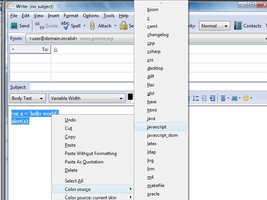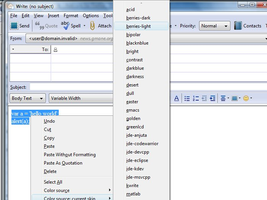Benvenuto in Thunderbird Add-ons.
Aggiungi nuove funzionalità e stili per rendere Thunderbird veramente tuo.
ChiudiColor Source 0.6 Riavvio richiesto
di Brett Zamir
Add syntax highlighting of code in various languages to email messages via context menu.
Informazioni su questo componente aggiuntivo
1. While in a Thunderbird message, right click to choose a default coloring style for syntax highlighting
2. Highlight the text of the code you wish to have highlighted. (You may wish to put text above and below your code so that you can add text around it which is not highlighted.)
3. Select via right-click the computer language by which you wish the current selection to be interpreted.
Works well with Stationery, if you want to tweak the source code that is generated: https://addons.mozilla.org/en-US/thunderbird/addon/4394
Uses SHJS (at http://shjs.sourceforge.net/ ) for the coloring algorithm and default styles.
Until the extension supports the ability to define your own styles (it is planned!!), you may use Stationery to tweak your own styles manually for each message (or if you know what you're doing (and make a back-up elsewhere since the extension folder will be overwritten upon each update!), add a CSS file in the same format as the other files in the extension's skin directory, i.e., name the file "sh_"+NAME+".css" and add appropriate styles as used in the other files).
![[Avviso]](https://addons.thunderbird.net/static/img/developers/test-warning.png?b=58a99cbb-667a0970) Permessi
Permessi