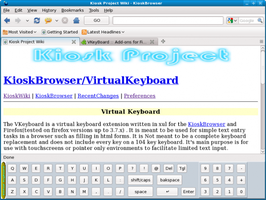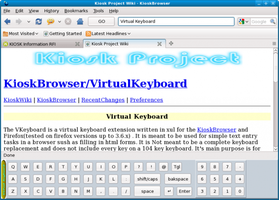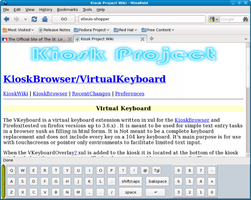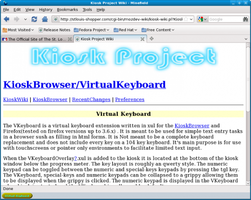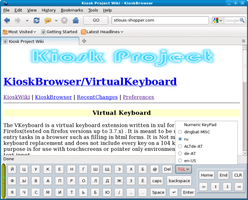برای امتحان کردن صدها افزودنی موجود در اینجا، موزیلا فایرفاکس، یک راه سریع، رایگان برای مرور وب را بارگیری کنید!
CloseWelcome to فایرفاکس Add-ons.
Choose from thousands of extra features and styles to make Firefox your own.
CloseVKeyBoard 0.98.4.1-signed.1-signed Requires Restart
توسط Jim Massey
Virtual keyboard for firefox and the Kiosk Browser. Adds a keyboard to the bottom of the window. Great for use with touchscreens or in a kiosk environment
دربارهی این افزودنی
Includes several keyboards:
- en-US
- ru (Cyrillic)
-de-At and ALTde-At keyboard. The de-AT keyboard has a ALT GR button that accesses(toggles between) the extra keys included in the ALTde-AT keyboard.
- dingbats-MISC keyboard adds some characters from the dingbats and misc unicode character sets.
The localized keyboards are switch-able from the TGL menu in the vkeyboard. Also if your locale matches an installed keyboard then that keyboard will be displayed as the default vkeyboard. Currently these include de-AT, ru and en-US
Use:
- Popup the VKeyBoard by clicking the Virtual Keyboard button at the bottom of the screen
- Focus a text field by clicking in it and then type in using the VKeyBoard.
- When the VKeyBoard is up the urlbar will be replaced with a custom urlbar that is optimized for a touch environment. When the VkeyBoard is collapsed the standard Firefox urlbar will be available.
- Collapse the VKeyBoard by clicking the Virtual KeyBoard button at the right of the VKeyBoard
- Hide the VKeyBoard from the Tools menu: Tools->Toogle VKeyBoard
- Switch between the available localized VKeyBoards and keypads from the TGL menu in the VKeyBoard.
- There are 3 keypads, Numeric, Special and Text Navigation keypads. To switch between them choose the Numeric Keypad menu item in the VKeyBoard TGL menu
The VKeyBoard is a part of The Kiosk Project
There is a video demo of the vkeyboard over at my youtube channel: http://www.youtube.com/user/jtjmassey
![[Warning]](https://addons.thunderbird.net/static/img/developers/test-warning.png?b=58a99cbb-667a0970) اجازهها
اجازهها