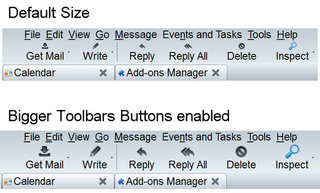Bigger Toolbar Buttons 0.0.1 Requires Restart
توسط Access Firefox Project
Forces all/any toolbar button icons to be displayed at 38x38 pixels (instead of the default 20x20 pixels). Small icons are displayed at their default size. Works with nearly all themes.
دربارهی این افزودنی
Bigger Toolbar Buttons won't be updated any further. It's currently compatible up to 21.0a1 and will more than likely continue to work after that.
The only current issue is that the chat button is not resized (I believe that it's hard-coded).
I'll be working on something for Thunderbird similar to Big Buttons (Firefox add-on).
Thanks for using it.
Ken Saunders
Access Firefox Project
This very simple add-on is intended for those that find Thunderbird's toolbar buttons to be too small.
It forces all toolbar buttons (excluding status bar icons) to be displayed at 38x38 pixels instead of the tiny default ones.
The 38x38 pixels size was chosen because the toolbar button's appearance degrades at anything larger.
Choosing Customize (Toolbar) > Use Small Icons will set the icons back to Thunderbird's default size.
Quicker Thunderbird Add-on Installation Tip
Open the Add-ons Manager in Thunderbird.
Click on and hold the "Download Now" button on this page and drag it to the instance of Thunderbird on the taskbar > wait for Thunderbird to appear > drop onto the Add-ons Manager > Install Now.
Works on Windows, but I've been told that it works for other OS's as well.
![[Warning]](https://addons.thunderbird.net/static/img/developers/test-warning.png?b=58a99cbb-667a0970) اجازهها
اجازهها