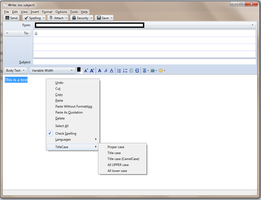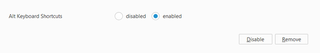TitleCase For Thunderbird 2.6.1 Requires Restart
توسط Joshua Pack
Transform strings into Title Case, Proper Case, Start Case, Camel Case, Upper Case, and Lower Case. Highlight your text and only changing what you highlighted.
دربارهی این افزودنی
How To Use: Select the text you want to change in the body of the email and right-click for the context menu or use one of the keyboard shortcuts below.
Support: If you find you want me to add something or you find a bug that needs fixed, use my support system at http://www.htdsoftware.com/support
Note: Please do not post bugs or problems in review as I will actively fix them.
2.6.1 Compatibility
- Changed compatibility for all thunderbird versions
2.6 Added Feature
- Added option to turn on and off shortcut keys
*** The Long AWAITED Update ***
2.5 Added Feature
- ALT+9 = tOGGLE cASE
2.0 Added Features
- Keyboard Shortcuts!
- ALT+1 = Proper case
- ALT+2 = Title Case
- ALT+3 = Title Case (CamelCase)
- ALT+4 = Start Case
- ALT+5 = Start Case (CamelCase)
- ALT+6 = CamelCase
- ALT+7 = UPPER CASE
- ALT+8 = lower case
- Highlighted text stays highlighted after Change!
1.5 Added Features
- Added "Start Case"
- Added "Start Case (CamelCase)"
- Added "CamelCase
- Cleaned up code to be more compatible with newer versions of Thunderbird
1.0 Release
If you are looking for the Firefox addon click the link below.
https://addons.mozilla.org/en-US/firefox/addon/titlecase/
![[Warning]](https://addons.thunderbird.net/static/img/developers/test-warning.png?b=58a99cbb-667a0970) اجازهها
اجازهها