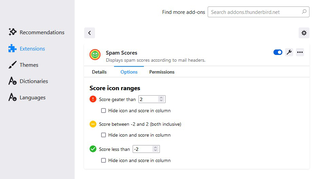Spam Scores 1.5.0
توسط Christian Zaenker
Displays spam scores according to mail headers. Supports spam/ham score headers of Rspamd, SpamAssassin and MailScanner. The add-on adds a column with the overall spam score to the mail list view and shows details of any matched spam/ham rule.
دربارهی این افزودنی
If you have mails with the header "X-MYCOMPANY-MailScanner-SpamCheck", you have to open one of these mails first and then restart Thunderbird and repair the folder. Otherwise the spam score of the mails containing these headers will not be displayed.
The total score of each mail with an existing spam header will be displayed along with a red, yellow or green icon depending on the score. The colours are by default calculated as follows:
- Red: Score greater than 2
- Yellow: Score between -2 and 2 (both inclusive)
- Green: Score less than -2
The score icon color ranges can be adjusted in the add-on settings.
Furthermore, a button is displayed in the action bar of any opened mail with the respective total score of the mail. Clicking on the button opens a popup with detailed information on all individual rules. In addition to the name and the partial score, a description and, if available in the mail header, the value on the basis of which the score was calculated is displayed.