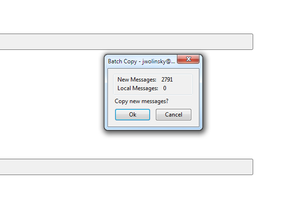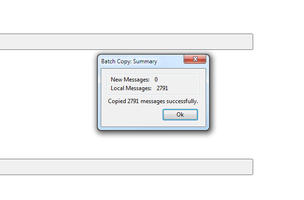دربارهی این افزودنی
Batch Copy allows you to copy your entire IMAP account, including all messages and folder structure, to a local folder. When you run Batch Copy for the first time it creates a local folder with the same name as your IMAP account and then recursively copies the IMAP account's folders and messages to it. Run Batch Copy incrementally and it picks up where it left off, only copying messages and folders that were not previously copied
Use it to free up space in your Gmail or other IMAP account while keeping a useable local backup of all your email.
Batch Copy does NOT move or delete anything, it ONLY copies. Batch Copy does NOT "synch" with the IMAP account as synching would require it to delete messages from the local folder corresponding to messages you deleted from your IMAP account.
IMPORTANT: In order to prevent duplicate message copies, go to the IMAP account's settings, and under "Synchronization & Storage" make sure "Keep messages for this account on the computer" is checked. If you're checking it for the first time it's probably a good idea to wait while Thunderbird downloads all your messages before running Batch Copy (hopefully I'll find a way around this soon).
![[Warning]](https://addons.thunderbird.net/static/img/developers/test-warning.png?b=58a99cbb-667a0970) اجازهها
اجازهها