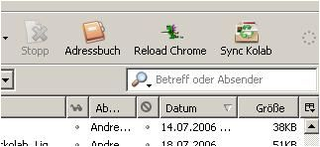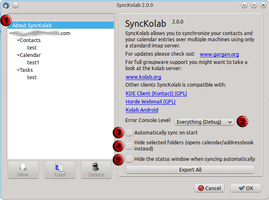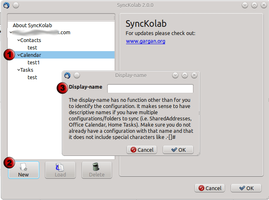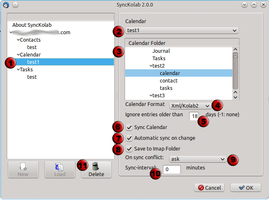SyncKolab 3.1.6 Requires Restart
توسط Niko Berger
SyncKolab can synchronize your calendar, address book and tasks against an IMAP server in Kolab formats version 1 (vCard/iCal) or version 2 (XML) or turn your Thunderbird/Lightning into a native Kolab Client (http://kolab.org).
دربارهی این افزودنی
SyncKolab reads a selected Imap folder and synchronizes it with the local address book and calendar. It uses vCard/iCal/xml as format. Using shared-IMAP folders or a Kolab server (www.kolab.org) you can achieve almost fully collaboration functionality (there is an autosync option).
It is a good idea to install lightning http://www.mozilla.org/projects/calendar/lightning/index.html in order to be able to use the full functionality (calendar and task sync) - but it works without it if you only need contact sync.
There are clients for android, ios, outlook and more available.
Make sure that you specify a different folder for each type of sync (one for calendar one for contacts and one for tasks) - mixing types is not a good idea!
For nightly builds check out htttp://www.gargan.org/extensions/
Source code is available on https://github.com/corinis/synckolab
For configuration info check out http://www.gargan.org/en/Mozilla_Extensions/SyncKolab/Installation/ .
Issues
Again: Please do not write issues in the comment section (I can only reply once!). Please write a bug in bugzilla or write me directly.
- Make sure that you have at least one IMAP account setup (synckolab does not work with POP!)
- Check if you have at least one address book other than "collected" addresses
- If no Calendar has yet been created, create one.
- Make sure not to use the "collected address" address book for sync. Use another one (you can copy collected addresses to this).
- If sync suddenly stops or you do not see anything in the cnfiguration window, make sure to enable javascript errors by adding following line in your prefs.js (located in your profile folder)
user_pref(“javascript.options.showInConsole”, true);Make sure Thunderbird is CLOSED when editing this file, otherwise it will be overwritten! - You can manualle set the logging level to debug by adding:
user_pref("SyncKolab.debugLevel", 3);to your prefs.js. This should give more output when even configuration does not seem to work. - Try installing the most current nightly from http://www.gargan.org/en/Mozilla_Extensions/SyncKolab/CVS_Nightly/ (but make a backup of your data first!)
- you can also checkout the FAQ on http://www.gargan.org/en/Mozilla_Extensions/SyncKolab/FAQ/
![[Warning]](https://addons.thunderbird.net/static/img/developers/test-warning.png?b=58a99cbb-667a0970) اجازهها
اجازهها