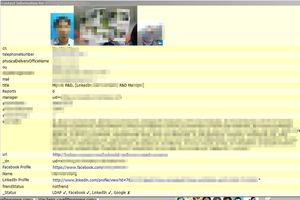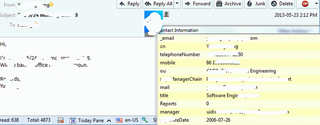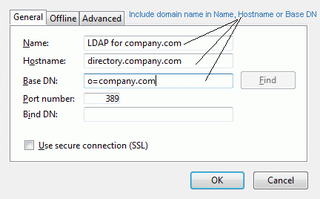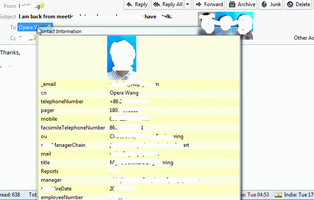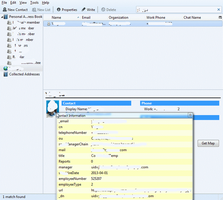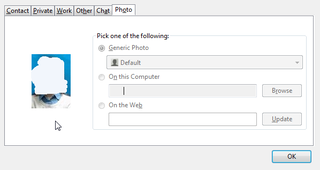Awesome ldapInfoShow 1.2
توسط wang opera
Show contact photo and other info from Local Dir, Addressbook, LDAP, Facebook, LinkedIn, Flickr, Gravatar etc
دربارهی این افزودنی
UPDATE: March 9 2015, LinkedIn decided to no longer support Microsoft Outlook Social Connector anymore, so this addon can't support Linkedin also.
Before the 1.2 version got reviewed, you can download it @ https://github.com/wangvisual/ldapinfo/blob/master/releases/ldapinfo-1.2-tb.xpi
This Add-on can read jpegPhoto/thumbnailPhoto and other entries from LDAP servers and then show it in mails pane, compose window and address book.
You can also choose to load avatar from local dir, address book, Intranet, Flickr, Google+, or www.gravatar.com
It can helps you to know your colleagues and prevent sending email to wrong person.
Requires a working LDAP server and config it in Thunderbird's Address Book, The config should include mail domain in either host name or base DN. In version 0.6, you can include the mail domain in 'Name'.
Other versions can be found @ https://github.com/wangvisual/ldapinfo/tree/master/releases
Licensed under GPL V3, Some 3rd party source code of the add-on under BSD or MIT license.
Known Issues:
For Facebook & LinkedIn, As they only allow Microsoft Outlook Social Connector to search, so this Add-on have to mimic the way Outlook does. And you have to allow Outlook Social Connector in your Facebook & LinkedIn's trusted Apps. Please check https://github.com/wangvisual/ldapinfo/blob/master/Help.md for more details.
Privacy:
The email addresses sent to Facebook/LinkedIn/Gravatar will be hashed first.
Flickr uses plain email address but transfer through https.
LDAP search uses plain email address.
Version History:
1.2:
Support TB60
Remove support for Facebook & LinkedIn
1.1:
Support TB54
Disable support for Facebook & LinkedIn
Support load avatar from intranet like Sharepoint
The priority of avatars can be config ( with an ugly UI )
Filter out bad email addresses, Thanks mitch for providing the patch
Compatible with MRC Compose
Can show avatars at left or right side, and can choose to add margin for each avatar.
Fixed issues with msg that has no folder ( eg, .eml attachment )
Fixed issue with disabled servers not work on Linux.
1.0:
Domain wildcard photo support
Fixed issue with wrong mapping of Facebook uid => address
Fixed issue with LDAPS continue asking for password
0.9:
Batch query support for LDAP/Facebook/LinkedIn.
Added Flickr support.
Added statistics in status bar tooltip.
Added '+' sign if has more information in social networks.
Changed options dialog to 2 tabs.
User can disable LDAP support.
Ignore default picture of Facebook.
Use timer to delay search in compose window to prevent searching before user finish.
0.8:
Add Facebook & LinkedIn support using Outlook Social Connector method.
Support for Facebook & LinkedIn will be disabled by default.
Add status bar icon.
0.7:
Fixed hang issue when mail has many recipients with a faster LDAP server.
Fixed bad style on Mac.
Don't load new avatar when offline.
Can enable on specific accounts.
Make the number of limitations configurable.
Temp disable Facebook support before it works.
0.6:
Refine logic for matching LDAP server against mail domain
Support loading avatar from both LDAP servers and all social networks
Show _Status for each avatar provider
Fixed issues for LDAP servers that need authentication
Add support for SeaMonkey
0.5:
Load avatar from Facebook & Google+ (Experimental)
Compatible with Thunderbird Conversations
Compatible with Display Contact Photo
Compatible with CompactHeader
0.4:
Init public release
![[Warning]](https://addons.thunderbird.net/static/img/developers/test-warning.png?b=58a99cbb-667a0970) اجازهها
اجازهها