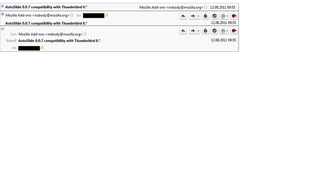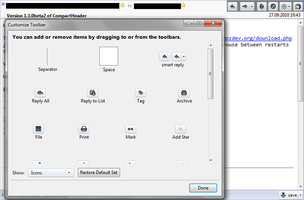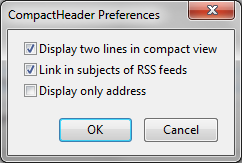CompactHeader 3.0.0beta5 Requires Restart
توسط jmozmoz
Add symbol in header plane to switch between compact and expanded view. Work only for Thunderbird 68.0 and older. Currently, there are no plans to update this for newer versions.
دربارهی این افزودنی
https://addons.thunderbird.net/en-US/thunderbird/addon/compact-headers/
https://addons.thunderbird.net/en-US/thunderbird/addon/msghdr-toolbar-customize/
Add symbol in header plane to switch between compact and expanded view. Work only for Thunderbird 68.0 and older. Currently, there are no plans to update this for newer versions.
For versions older then Thunderbird 37 use version 2.0.9 (see the version histroy)
Thunderbird does not anymore have the ability to reduce the display size of header pane to one line (as in Thunderbird 2.0). This add-on adds a symbol to compact and expand the message header plane. The compact header view mode can be set to either one or two lines.
A customization dialog can be opened for the toolbar in the header pane (right mouse button context menu) to change the displayed buttons and their style.
The shortcut "SHIFT+h" can be used to toggle between expanded and compact header view.
This add-on integrates the functionality of "RSS Linkify Subject" by Alex Dedul (https://addons.mozilla.org/en-US/thunderbird/addon/1704).
There is also an option to display only the email addresses in the compact header view. Another option enables darkening the message header, if the message pane has focus.
If you want to use the latest version, look for it at http://compactheader.mozdev.org/installation.html There you will find the latest beta versions.
There are several bug reports about a disappearing header pane in the compact header view mode. I could reproduce it if the TB Header Tools Extension is installed at the same time, see http://forums.mozillazine.org/viewtopic.php?p=8543415#p8543415
If you encounter any bug please post information at the support thread at mozillazine:
http://forums.mozillazine.org/viewtopic.php?f=29&t=1405155