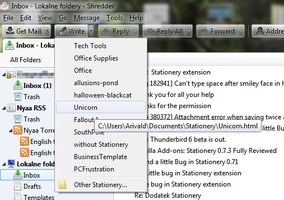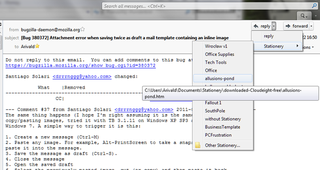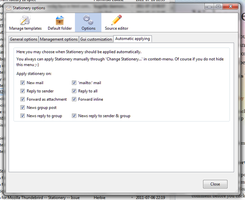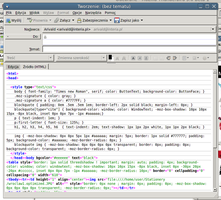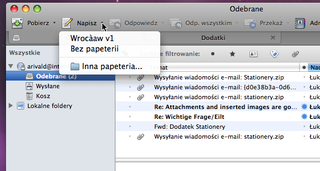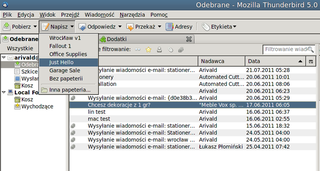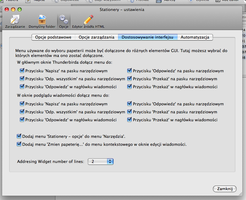دربارهی این افزودنی
=============
| TB68 USERS: | This add-on is no longer maintained.
=============
Similar functionality can be found in SmartTemplate4. HTML editing in the Write window is provided by ThunderHTMLedit.
There is a version for TB 60 already, it was sent for review and publishing two months ago. But TB team fail to do the review, thus new version couldn't be downloaded here or updated automatically in TB.
You can download it and install manually, from GitHub. Or You can build it on Your own, it is simple.
Simply use drop-down menu from buttons Write, Reply* and Forward, and select Other Stationery... option.
As template you may use template files from MS Outlook Express. Or you may write one.
By default, last used template become default one. It incorporates idea: Last time used template is probably most liked one. It make all templates sorted, most recently used going on top.
But You can change default behavior: simply go to Tools / Stationery options, tab Options, and un-check Enable automatic templates management checkbox. From now, Stationery will not update your list of templates, so default one will stay default until you change it manually in Stationery options.
Stationery now also works in cooperation with the SmartTemplate4 Add-on, to provide an even richer and better experience. SmartTemplate4 allows you to customize your templates beyond just design, by inserting information from the mail header. Read details on the SmartTemplate4 Add-on page or on its Support Page for Stationery integration.
![[Warning]](https://addons.thunderbird.net/static/img/developers/test-warning.png?b=58a99cbb-667a0970) اجازهها
اجازهها