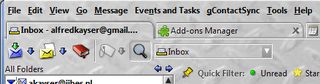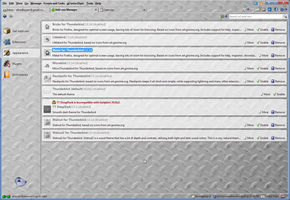Metal for Thunderbird 2.0.34 Requires Restart
توسط alfredkayser
Metal for Thunderbird, theme optimized for using your own background. Based on the Nautipolis/LittleFox framework.
دربارهی این افزودنی
Metal for Thunderbird, based on icons from art.gnome.org. Includes support for rmany extensions.
To change the background image do the following:
After installation, restart Thunderbird to apply the theme.
Then go to the extensions directory of Thunderbird, and then into the directory of this theme.
This is something like this:
D:\Users\alfred\AppData\Roaming\Thunderbird\Profiles\ym993v3y.default\extensions\{c3ba989c-d0db-4eb8-b0d5-2cd071b51009}
In the subdirectory 'Metal', replace the file background.png with the image of your choice.
Then restart Thunderbird to apply.
To change the font that is used:
Include the following in your userChrome.css:
window, page, dialog, prefwindow, wizard, popup, menupopup {
font-family: "lucida sans unicode" !important;
font-size: 15px !important;
}
Change the font name and size of font to your liking.
Metal will apply this then throughout the theme.
To change the background image do the following:
After installation, restart Thunderbird to apply the theme.
Then go to the extensions directory of Thunderbird, and then into the directory of this theme.
This is something like this:
D:\Users\alfred\AppData\Roaming\Thunderbird\Profiles\ym993v3y.default\extensions\{c3ba989c-d0db-4eb8-b0d5-2cd071b51009}
In the subdirectory 'Metal', replace the file background.png with the image of your choice.
Then restart Thunderbird to apply.
To change the font that is used:
Include the following in your userChrome.css:
window, page, dialog, prefwindow, wizard, popup, menupopup {
font-family: "lucida sans unicode" !important;
font-size: 15px !important;
}
Change the font name and size of font to your liking.
Metal will apply this then throughout the theme.