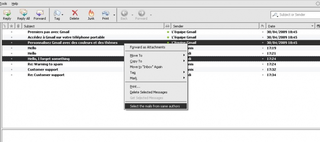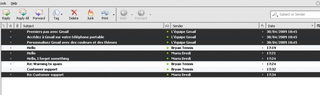Gather the senders ! 1.2.2 Requires Restart
توسط Fabien Arcellier
Select all the mails in a directory sent by the selected authors.
دربارهی این افزودنی
Then you can move, copy, delete them, paste them into another directory ...
You could, for example, easily delete the spam.
How to use this extension:
- select the folder containing the messages you want to choose.
- select one or many messages by using Left click, CTRL + Left click or Shift + Left click
- right click with the mouse on one of those messages
- from the menu that opens up click on "Select the mails from the same senders"
This process will highlight all the messages from the senders of mails selected, which you can then either delete, copy or move to another folder, mark "unread", save etc.
Propose suggestions to improve Gather the senders
Come to propose and share your ideas to improve Gather the sender on the suggestion page of Gather the sender on Google code.
![[Warning]](https://addons.thunderbird.net/static/img/developers/test-warning.png?b=58a99cbb-667a0970) اجازهها
اجازهها