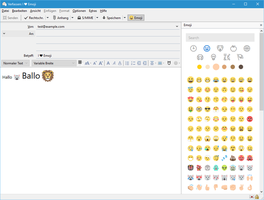دربارهی این افزودنی
This extension adds a toolbar button to the compose window that opens a popup from which you can select emojis to insert into your e-mail. Features:
This add-on inserts Unicode characters in plaintext mode (obviously :) and images by default in HTML mode. In HTML mode, if you shift-click, Unicode characters are inserted. Also, there is an option to reverse this behavior, i.e. insert Unicode characters by default and images on shift-click. Unicode characters are always inserted in the chat window.
If the cursor was in the subject field prior to clicking on the popup toolbar button, emoji will be inserted there.
Please report bugs on the GitHub issues page.
Emoji art supplied by EmojiOne.
- History
- Categories
- Select preferred skin tone
- Search based on names and keywords
- Works for HTML and text only emails
This add-on inserts Unicode characters in plaintext mode (obviously :) and images by default in HTML mode. In HTML mode, if you shift-click, Unicode characters are inserted. Also, there is an option to reverse this behavior, i.e. insert Unicode characters by default and images on shift-click. Unicode characters are always inserted in the chat window.
If the cursor was in the subject field prior to clicking on the popup toolbar button, emoji will be inserted there.
Please report bugs on the GitHub issues page.
Emoji art supplied by EmojiOne.