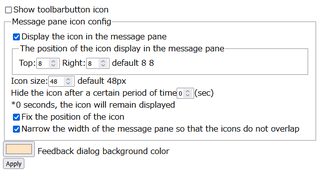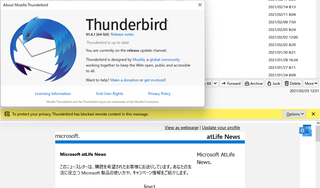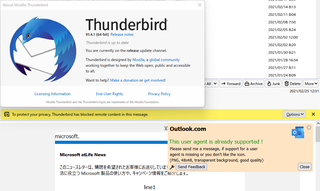دربارهی این افزودنی
https://addons.thunderbird.net/thunderbird/addon/display-mail-user-agent/
http://www.juergen-ernst.de/addons/dispmua.html
Known issue: Thunderbird 102 shows when the toolbar icon is hidden (either a Thunderbird bug or a spec change)
Known issue: (Thunderbird 115) Simplification of User Agent String is not yet supported.
Sorry, feedback with no icon image and no site URL will be registered as no icon.
Support for Thunderbird 78 has ended.
Removed WebExtension Experiments.
Changed the icon display position to the message pane.
* You can change the display position of the icon from the option screen.
Frequently Asked Questions
Q: I don't see the icon. The character string such as Message-ID or DKIM-Signature is displayed.
A: This happens if the email does not have an X-Mailer or User-Agent header. Since Display Mail User Agent T identifies the MUA based on X-Mailer or User-Agent in principle, it cannot handle emails that do not have these email headers. Display the message source (☰ → View → Message Source or Ctrl + U) and check it.
You can also send an Amazon gift card to dispmua@outlook.com.
Amazon Gift Cards (E-mail type) https://www.amazon.co.jp/dp/B004N3APGO/?language=en