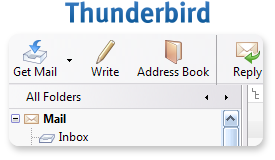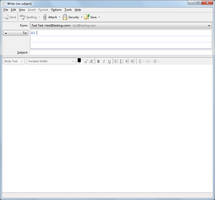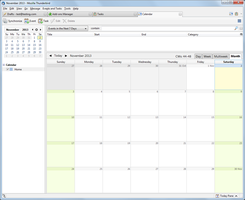Classic TB2 1.6.5 Requires Restart
توسط Corey Drechsler
Theme using mostly TB2 icons plus the best of TB1.5, TB3, and later versions.
دربارهی این افزودنی
Support for complete themes like ClassicTB2 has been removed from Thunderbird.
It is no longer possible to update the theme to work with the latest releases.
Using this theme requires TB60 or an older version.
Based on the icons in TB3 Classic by Zamula. Updated using the some of the css and icons of Classic Reloaded by Christoph Wirsching and xpDefault by Michal Stanke. Icons from other versions have been used for newer portions of the application. Includes Lightning support, based on the Windows XP icon set.
This extension prevents buttons from displaying in the message pane (including the compact header extension buttons). The options extension to change that is no longer included, as multiple item packages are no longer supported. The mail toolbar can be customized (View -> Toolbars -> Customize) to include the buttons you prefer.
For Windows users, the Titlebar Tabs Cleaner extension is recommended to restore the classic titlebar appearance. Since that hasn't been updated in a while, the same result can be obtained by going to Tools -> Options -> Advanced -> Config Editor and setting mail.tabs.drawInTitlebar to false.
Known issues:
Thanks for all of the bug reports! They are a big help in fixing issues with screens I don't use very often.
It is no longer possible to update the theme to work with the latest releases.
Using this theme requires TB60 or an older version.
Based on the icons in TB3 Classic by Zamula. Updated using the some of the css and icons of Classic Reloaded by Christoph Wirsching and xpDefault by Michal Stanke. Icons from other versions have been used for newer portions of the application. Includes Lightning support, based on the Windows XP icon set.
This extension prevents buttons from displaying in the message pane (including the compact header extension buttons). The options extension to change that is no longer included, as multiple item packages are no longer supported. The mail toolbar can be customized (View -> Toolbars -> Customize) to include the buttons you prefer.
For Windows users, the Titlebar Tabs Cleaner extension is recommended to restore the classic titlebar appearance. Since that hasn't been updated in a while, the same result can be obtained by going to Tools -> Options -> Advanced -> Config Editor and setting mail.tabs.drawInTitlebar to false.
Known issues:
- In Unix/Linux the dropdown menu arrow is doubled, the right menu arrow is missing, and some text colors are not optimal.
Thanks for all of the bug reports! They are a big help in fixing issues with screens I don't use very often.