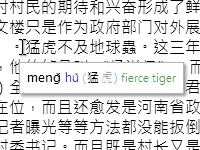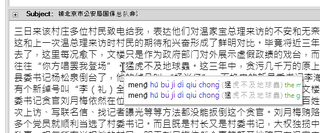Zhong Wen 0.2.3.1-signed.1-let-fixed.1-signed Requires Restart
توسط Terry Yuen
Mouse over a Chinese character to find out it's meaning. A popup will appear showing the 'Pinyin' pronunciation, the simplified character form, and the English translation. You can customize what parts to show on the preferences window.
دربارهی این افزودنی
With this extension, mouse over a Chinese character to find out it's meaning. A popup will appear showing the 'Pinyin' pronunciation, the simplified character form, and the English translation. You can customize what parts to show on the preferences window.
As you move your mouse across the text, the popup follows and translates it as you go.
The dictionary is able to recognize simple compound words in both traditional and simplified character form.
The popup, by default, has a maximum width to save screen space. If you wish to temporarily view the full contents of the popup, hold down the 'Shift' key and mouse over the popup.
At any time, hold down the shift key to temporarily disable (or enable) this extension in case the popup is bothering you.
If you right click and customize your application's toolbar, you will find an icon that you can add to the toolbar, that can also enable or disable this extension.
This extension relies on the dictionary data provided by CC-CEDIT (mdbg.net) under a Creative Commons license. I do not control the accuracy of their translations. Feel free to donate to them to support them!
![[Warning]](https://addons.thunderbird.net/static/img/developers/test-warning.png?b=58a99cbb-667a0970) اجازهها
اجازهها