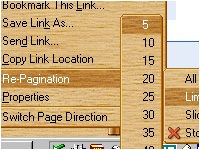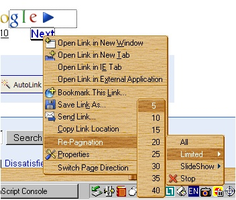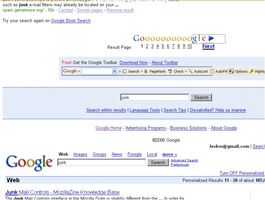Re-Pagination 2016.08.03
توسط Nils Maier
See more search results etc. on one page, concatenating several pages together...
دربارهی این افزودنی
To use, right-click on a "Next" link (it works with other languages, too) or a "2" link, select Re-Pagination, All. Or select Re-pagination, Limited and the number of pages to append. For an example, see the previews of this extension.
For photos, right-click on the "Next" link, select Re-pagination, Slideshow and the duration in seconds of each page display. The pages will replace each other instead of appending.
![[Warning]](https://addons.thunderbird.net/static/img/developers/test-warning.png?b=58a99cbb-667a0970) اجازهها
اجازهها