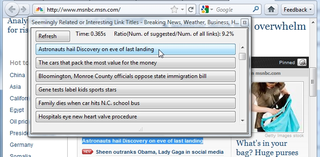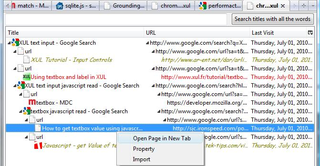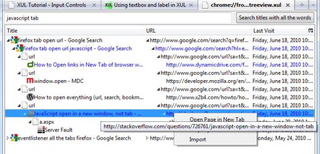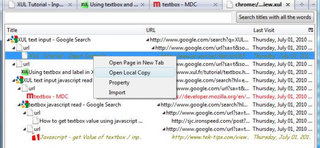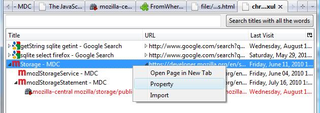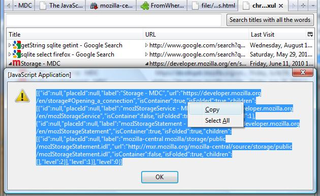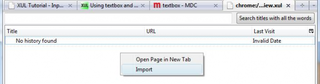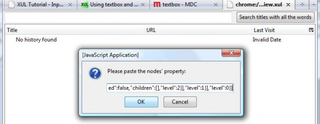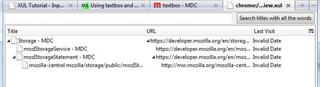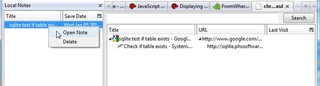FromWhereToWhere 0.25.5.1-signed.1-signed Requires Restart
توسط Xuan Wu
Link suggestion: based on user's local browsing history only.
Browsing history searching: list the pages from where you visited one page, and all the other pages you visited from those pages. Keywords searching, Scrapbook support, naive sharing.
دربارهی این افزودنی
Lighter and faster alternative: History in Threads.
Chrome version here.
HEADS UP: problem with Sync!
As I tried using Sync to get my browsing history from Mobile version (Fennec 4.0.1) to desktop (FF 7.0.1), I lost the 'from-to' information, thus all the sync-ed history becomes flat without the 'thread' or 'link' structure between the visited pages.
External Reviews of the Addon
MakeUseOf review: Structure Your FireFox Browsing History With FromWhereToWhere
LifeHacker review: FromWhereToWhere Threads Your Firefox Browsing History
gHacks review: Improve Firefox’s History With From Where To Where
New in 0.23.4
Browsing history can be exported to HTML like below (using tags 'ol li a'). Slight difference may exist if embedded in different pages.
Everyday Use Case:
1) I'm googling some terms, and opening some pages, but somehow after I find a relevant yet not perfect link, I can't find the searching result page that leads me there. Maybe I closed it, or replaced it with another page. Now I want to continue looking through "that" specific search with those exact search terms I used. Instead of trying all those "xxx search" in Firefox history having different keywords I've tried, I can open FromWhereToWhere based on this particular page, find out which searching result page got me here, and open it. NOTE: according to my experience there's some delay in Firefox updating its history record (up to 2 minutes).
2) Say some months ago, I spent more than 1 hour searching and trying out all kinds of suggestion in seemingly relevant pages, just to solve a configuration issue under Linux. Pitifully, with a "Hooray" for solving the issue after the boring trying and failures, I forgot to leave a note about the exact steps needed or the pages I consulted. Today "luckily" I bump into the same issue on another installation, and of course start searching again, hoping to "hit" the answer based on my memory. I find some pages familiar, but none of them looks like the one(s) having the final solution. I can use FromWhereToWhere just like in 1) to track only the relevant part of the browsing history instead of going through the searching and trying all over again.
3) To save the trouble of finding a page that's been visited before, I can also search for the words in the titles of visited pages --- also with from-where and to-where pages --- so I can easily see how I searched for the word(s) before. The titles that have all the search terms will be highlighted in blue.
4) SHARING (from 0.14) Some friends ask me questions and then I become a "searching machine". After several minutes, I may be able to give some possible answers(links) but I often send them the search terms as well in case they want to search further. Instead of copying every link plus the terms and send them, now I can use FromWhereToWhere to get the tree(s) of relevant pages like in 1) or 3), and then use "export as"/"import from" functions to share the experience with my friends (see HOWTO "From 0.14"). Also there's a public sharing service provided.
Note: FromWhereToWhere DOESN'T collect browsing history, Firefox does when you let it. FromWhereToWhere only search through the history data kept by Firefox. It also means you can install FromWhereToWhere at the moment you confront similar use cases as above, as it'll search through all the history data that you've chosen not to clean ever since you started using this instance of Firefox.
Introduction:
Similar to "Referrer History", it shows the pages from where you got to current url during all your browsing history, and where else you visited from those urls. The difference is, it only shows those related with the current URL opened in the browser, or having all the search terms, instead of displaying all the browsing history.
HOWTO:
Open the tree view in a new tab by "Tools -> FromWhereToWhere" when your current page is the one you want to see where-from and where-to links. You can search for the pages with titles that have all the keywords you input.
In the tree view, a node can be expanded if there are URLs that you visited from the URL it stands for. As expanding is recursively performed, the total number of descents can be thousands, and suspension points mean the querying is in progress. You can open a URL by right click on the node -> "open in new tab", or simple double click.
If according to your browsing history, current URL is linked from nowhere, a node stands for the current URL will display in the view. If no page title has all the search terms, the opened view will suggest that no results be found.
From 0.12, if a link had been captured by the add-on Scrapbook, it'll be highlighted in Italic font (olive if the node wasn't red or blue), and you can open it from context menu "Open Local Copy".
From 0.14, "export" and "import" are added to the menu for sharing with other users. Select the nodes that you want to share, right click -> "export as", select the content (all the text) in the opened dialog. NOTE: the sub-nodes won't be included in the exported content of the node if the node hasn't been expanded ever, so please take this chance to examine if the sub-nodes are the exact content that you want to share. The last visited dates are not included in the exported content for now. Send the text to whoever you want to share, and in their FromWhereToWhere view, select "import from", paste the whole text, and the same nodes will be displayed in their view, with all the sub-nodes if you include them when exporting.
From 0.19 more accurate searching is supported as "key1 key2". An extreme and potentially time-consuming example is "", which lists all the history in tree structure. Exclusion is supported too, in the form of -keyword3 or -"key4 key5".
From 0.21.1, those search terms that are not quoted are considered optional. A title matches if it has any (at least one) of the optional terms. If you want to make sure a term exists in the search results, you need to quote it.
From 0.19.9, two more searching options are added. Below leads to results with url containing "mozilla.org":
site:mozilla.org
Another will search for those pages visited during the specified time interval (more than one date format supported, like "2010/7/1", but no space in the option as always please):
time:7/1/2010-9/1/2010
time:7/1/2010- (since 7/1/2010)
time:-9/1/2010 (till 9/1/2010)
time:1/5/2011/16:00:00-
(tip for developers: any form is fine as far as the time can be parsed by "new Date()" in Javascript)
NOTE: the "Last Visit" time shown may be later than the specified time interval, which only means you visited that page later at least once.
Also from 0.19.9, instead of exporting a node and saving to local file manually, now similar function is done through "save to local note" in the menu. All the saved notes can be shown in sidebar, and can be deleted one by one. Searching covers both local notes and history, and the results are shown together. The difference is that "time:" doesn't apply to local notes, as there's no visit date information saved. NOTE: the notes are saved in local database under your profile.
From 0.21.0, link suggestion is added. Instead of sending any keywords to search engine APIs online, this suggestion is purely based on your local browsing history. From 0.21.3, suggestion also make use of saved local notes. It DOESN'T affect how FF maintains your browsing history. If "Link Suggestion" is selected, a panel will show related or interesting links on the page that's been loaded.
From 0.21.9, you can locate the link by clicking the button. In some cases the links are not visible on the page, and clicking the button will open the link in new tab.
From 0.23.4, Preferences can be configured in Addon Manager to assign action for toolbar button:
1) none
2) search history
3) show or hide suggestion panel (without switching on 'auto-refresh suggestion' in menu);
NOTE: the first screenshot is taken under FF4. As titlebar is only supported in FF4, in FF3 the panel is closed whenever you click outside it.
![[Warning]](https://addons.thunderbird.net/static/img/developers/test-warning.png?b=58a99cbb-667a0970) اجازهها
اجازهها