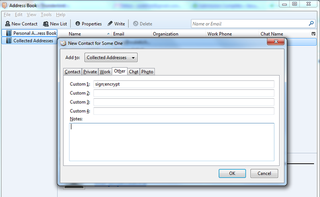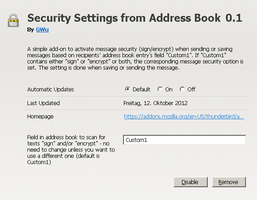Security Settings from Address Book 2.1 Requires Restart
توسط GWu
Sets message security (sign/encrypt) when sending or saving messages based on recipients' address book entry's field "Custom1".
دربارهی این افزودنی
Note: this add-on will not work in Thunderbird 78 and newer and no upgrade is possible. Due to removed API functionality in TB 78, the add-on has no access to the internal functions for querying certificates and setting s/mime options on the mail anymore.
Reads S/MIME message security settings (sign/encrypt) from recipients' address book entry's field "Custom1":
If "Custom1" contains either "sign" or "encrypt" or both, the corresponding message security option is set. The setting is done when saving or sending the message.
You can also disable signing or encrypting for a contact by setting "Custom1" to either "nosign" or "noencrypt" or both (useful when signing or encrypting by default and you want to exclude only some contacts).
Note: this add-on relies on Thunberbird's built in encryption and signing functionality. You have to set this up first before using this add-on, see http://kb.mozillazine.org/Message_security for details.
Reads S/MIME message security settings (sign/encrypt) from recipients' address book entry's field "Custom1":
If "Custom1" contains either "sign" or "encrypt" or both, the corresponding message security option is set. The setting is done when saving or sending the message.
You can also disable signing or encrypting for a contact by setting "Custom1" to either "nosign" or "noencrypt" or both (useful when signing or encrypting by default and you want to exclude only some contacts).
Note: this add-on relies on Thunberbird's built in encryption and signing functionality. You have to set this up first before using this add-on, see http://kb.mozillazine.org/Message_security for details.