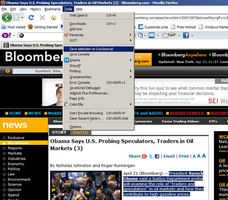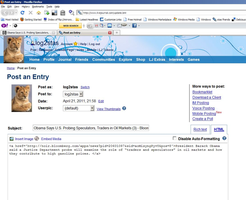برای امتحان کردن صدها افزودنی موجود در اینجا، موزیلا فایرفاکس، یک راه سریع، رایگان برای مرور وب را بارگیری کنید!
CloseWelcome to فایرفاکس Add-ons.
Choose from thousands of extra features and styles to make Firefox your own.
Closelog2stas LiveJournal Add-on 1.099.1-signed.1-signed Requires Restart
توسط log2stas
a) Auto-expand comments threads b) Copy a fragment of text or link to a picture to LJ editor from other pages. c) Simplify use of lj-cut d) Allow quickly switch between anonymous and normal browsing.
دربارهی این افزودنی
Main features:
- Post fragments of text from other sites to live-journal
- Post pictures from other sites to live-journal
- Surround text fragments of new posts with lj-cut tags
- Expand all comment's threads underneath a live-journal post. It can be done either manually or set to be automatic
*** Text quote
1. Select a text fragment on an opened tab (selected text must be highlighted).
2. Open a right-click mouse menu. Select "Post to LiveJournal".
3. The selected fragment will appear in a new tab as a part of a new LiveJournal entry. It will be surrounded by a link to the page from which content was copied.
4. If you already have an open LiveJournal editor then selected fragment will be added to the end of it.
5. If you are in a process of typing a comment to someone else post then a new quote will be attached to this comment.
*** Posting an image to LiveJournal
If you wish to add an image to LiveJournal post please follow the steps:
1. Point mouse pointer to the image; Make a right mouse click and chose "Post image to LiveJournal".
2. HTML code to publish this image will appear in a new post or will be added to an open LJ editor or a comment if it is available.
*** Using LJ-cut
Version 1.043 adds a support for LJ-cut construction. Select a text in an open LJ editor and chose "Hide with lj-cut" in the right-click menu. Text that you selected will be surrounded with lj-cut tags.
To read about lj-cut go to the LiveJournal documentation or search it on Yahoo!
*** "Expand all threads" feature was introduced since version 1.071. It lets your browser to expand comment threads available in a discussion.
If you install the addon and than chose "Expand all threads" in the right click menu then after a small delay all comments would become visible.
You can also do the process of expanding threads to be automatic by choosing this option in addon configuration
*** Stealth mode
User can temporarily disable identification of itself on other people pages. User continues to browse anonymously until stealth mode is turned off. It helps user to not appear in the "My Guests" list. It also let user easily leave anonymous comments.
If you feel that stealth feature is not something you really need, just disable it in the add-on configuration to not add clutter to the right mouse click context menu.
Enjoy!
P.S. I encourage you to try latest versions, not yet reviewed by Mozilla foundation. You can find them in View All Versions
![[Warning]](https://addons.thunderbird.net/static/img/developers/test-warning.png?b=58a99cbb-667a0970) اجازهها
اجازهها