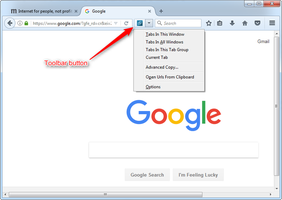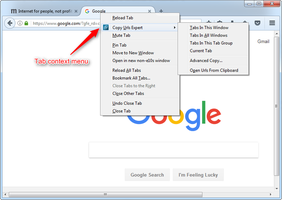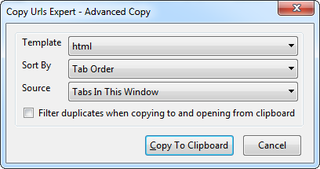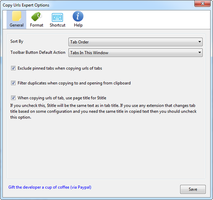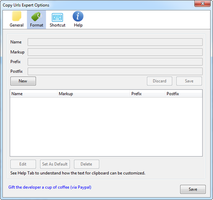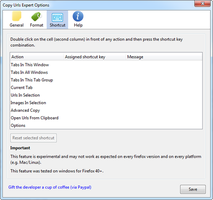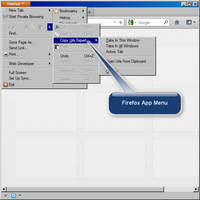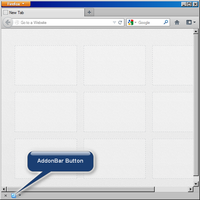برای امتحان کردن صدها افزودنی موجود در اینجا، موزیلا فایرفاکس، یک راه سریع، رایگان برای مرور وب را بارگیری کنید!
CloseWelcome to فایرفاکس Add-ons.
Choose from thousands of extra features and styles to make Firefox your own.
CloseCopy Urls Expert 2.6.1 Requires Restart
توسط Kashif Iqbal Khan
Copy multiple urls (links) to clipboard. Provides options to copy urls of all opened tabs and urls in selected text. You can customize the format of copied urls. You can also open multiple links from clipboard.
دربارهی این افزودنی
http://www.babelzilla.org/forum/index.php?showtopic=7283
Overview
Copy Urls Expert comes in handy when you want to copy a bunch of urls. It provides you a few possibilities:
- Copy urls of all tabs in every opened window.
- Copy urls of all tabs only in the current window.
- Copy urls of all tabs only in the current tab group (Compatible with tab groups addon).
- Copy urls of all links in the selection.
- Copy urls of all images in the selection.
You can also open multiple links at once by using 'Open Tabs' menu.
To access these functions, find 'Copy Urls Expert' menu at following places:
- Menubar -> Edit Menu
- Firefox AppMenu -> Edit Menu
- Tab Context Menu
- Selection Context Menu
- Copy Urls Expert Toolbar button (If you upgraded from a version older than 2.6.0, here is how to add button? to toolbar)
Customization
The format in which links are copied to clipboard is highly customizable. See the extension's options dialog. Following parameters allow you to customize each url:
$url - Actual link e.g. http://google.com/
$title - Title of the tab e.g. Google
$n - New Line.
$index - Serial number of link.
$date - Today's date
Remember that by default urls are not placed on new lines so $n must be used anyways.
Bugs, Support
Please report bugs at the GitHub Issue Tracker.
![[Warning]](https://addons.thunderbird.net/static/img/developers/test-warning.png?b=58a99cbb-667a0970) اجازهها
اجازهها