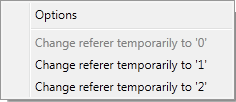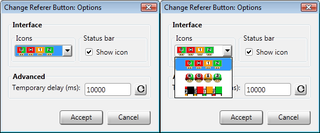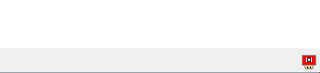برای امتحان کردن صدها افزودنی موجود در اینجا، موزیلا فایرفاکس، یک راه سریع، رایگان برای مرور وب را بارگیری کنید!
CloseWelcome to فایرفاکس Add-ons.
Choose from thousands of extra features and styles to make Firefox your own.
Closeدربارهی این افزودنی
The "Change Referer Button" add-on allows the user to quickly toggle "network.http.sendRefererHeader" without going to the "about:config" window. For more details, see: http://en.wikipedia.org/wiki/Referer and http://kb.mozillazine.org/Network.http.sendRefererHeader
CODES
Value 0 (Red icon):
"Never send the Referer header or set document.referrer."
Value 1 (Orange icon):
"Send the Referer header when clicking on a link, and set document.referrer for the following page."
Value 2 (Green icon):
"Send the Referer header when clicking on a link or loading an image, and set document.referrer for the following page. (Default)"
OPTIONS
To access the Options window, click: "Tools/Add-ons/Change Referer Button/Options" or right-click the button and click "Options".
- Show 'Change Referer Button' in the status bar: displays the button in the status bar
- Temporary delay (ms): value used with "Change referer temporarily to X" function in the context menu of the button (*)
(*): if the referer is disabled (code 0) and you are viewing a page which requires the referer to work correctly: click on "Change referer temporarily to 2" to enable the referer (code 2) during 10000ms (by default). During this time, you can reload your page. After the 10000ms, the referer will be automatically reset to its initial value (code 0).
BLACKLIST/WHITELIST
Please note that I will not add any blacklist/whitelist to this addon simply because it will go beyond its scope. I initially created this addon to complement James Abbatiello's RefControl (https://addons.mozilla.org/en-US/firefox/addon/refcontrol/), which deals with blacklist/whitelist perfectly and which I continue to use side by side with CRB. So, please do not post reviews asking for blacklist/whitelist anymore. Thank you!
INSTALLATION
To install (in Firefox or Thunderbird):
1) right-click your toolbar and click "Customize" (or go to: View/Toolbars/Customize...)
2) locate the "Change Referer Button" and drag/drop it to the toolbar
3) click "Done"
Mushroom Copyright © Nintendo
![[Warning]](https://addons.thunderbird.net/static/img/developers/test-warning.png?b=58a99cbb-667a0970) اجازهها
اجازهها