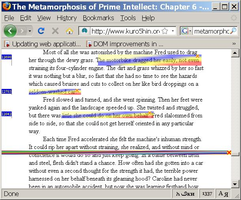برای امتحان کردن صدها افزودنی موجود در اینجا، موزیلا فایرفاکس، یک راه سریع، رایگان برای مرور وب را بارگیری کنید!
CloseWelcome to فایرفاکس Add-ons.
Choose from thousands of extra features and styles to make Firefox your own.
CloseBook Text Mark 1.1.1.1-signed.1-signed.1-signed Requires Restart
توسط Roman Mironenko
Use context menu or Bookmarks menu to set mark lines within long pages. Navigate to marked pages and to the marked lines.
Highlight interesting sections of text, navigate between highlighted sections.
دربارهی این افزودنی
Usage:
Right click on a page or go to the main menu Bookmarks, chose Book Text Mark option and use the Set Book Mark option to set a mark on a page or Highlight option to highlight an area on the page by selecting a rectangular area to be highlighted.
To navigate to a mark use Scroll To Book Text Mark option in the Book Text Mark menu. To navigate to a marked page use Book Text Marks option in the Book Text Mark menu.
To navigate between highlighted text sections use menu or Control Shift Arrow UP/Down.
To remove a mark choose Remove Book Text Mark option in the Book Text Mark menu.
Tools->Book Text Mark Settings menu provides ways to:
1. Add/Remove Book Text Mark option to the context (right click) menu.
2. Delete all marks at once.
3. Allow/deny the extension to scroll to a mark on a marked page automatically
![[Warning]](https://addons.thunderbird.net/static/img/developers/test-warning.png?b=58a99cbb-667a0970) اجازهها
اجازهها