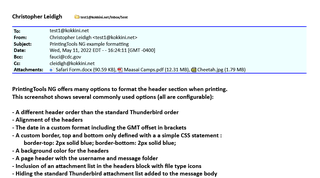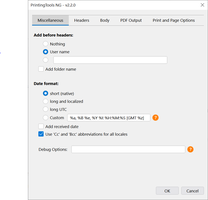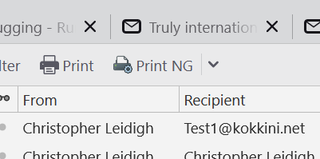PrintingTools NG 3.0.1
by Christopher Leidigh
PrintingTools NG enables many layout and formatting options for printing messages with header borders, sorting, attachment lists etc. PDF output can be auto named and Page options can ease printer settings.
It is your printing toolbox.
About this Add-on
Options UI, PTNG Toolbar Button & Menus:
- New Options UI, localized to 25 languages
- New help
- Options access from the Tools/Add-on options or button
- Printing Options menu added to File menus.
- Toolbar button for print, preview, options and help
Message Layout & Formatting:
- Add customizable header border with CSS.
- Add header background color.
- Add Username, Folder or custom title.
- Several date formats including fully customizable dates
- Hide standard or extended headers.
- Reorder standard headers.
- Add the attachment table to header with icons.
- Hide the in body attachment list
- Show signature files.
- Hide inline attachments.
- Configure font family and size.
- Highlight quoted text color, font and size.
- Print selected text only Including multiple selections with headers
- Print multiple messages Including threads
- Automatic, silent printing including PDF with FiltaQuila (v3.4+)
PDF Output:
- Auto name and save PDF printing
- Highly configurable, token based naming system
- Silent printing with configurable output directory
- Filter characters and emojis for ASCII filenames
Print and Page Options:
- Silent printing
- Save persistent page options
- Scale, Page Ranges, Margins and Headers and Footers
- Print first page only with page range
This release could not have happened without the great support
and help from the PTNG community.
Thank you so much
Version 3.0.1 : Maintenance Release - November 2, 2023
- Fix fontSize control for headers and body #235
- Make help load only for extension update/install #233
- Fix help for sublocales and unsupported locales #212
- Remove PTNG menu from Hamburger menu #230
- Fix menu position in File menu
Version 3.0.0 : Thunderbird v115 SuperNova Support - August 6, 2023
- Support Thunderbird v115
- Fix eml file printing
- New unified toolbar button
Version 2.2.3 : Maintenance Release - June 30, 2023
- Fix non supported sub-locale for help #212
- Fix button in message window #211
- Improve hu locale - @efi99
Version 2.2.2 : Maintenance Release - April 20, 2023
- Make Preview "Print Backgrounds" toggle with Use Background Color #187
- Add persistent printer option #188
- Add "msprompt" debug option to prompt for multiple selection printing
- Fix header ordering issue in 'fr' locale
- Fix pageRanges not working with multiple selection printing #195
- Rewrite of UI for 'fr' locale
- Rewrite of UI for 'el' locale
- Update WL, fix wrench in addon manager
Version 2.2.1 : Maintenance Release - March 21, 2023
- Fix print failure after single ext FiltaQuila print, non PDF #179
Version 2.2.0 : PDF Output and Page Options - March 15, 2023
- Added PDF auto saving with token based names #151
- Added Page Options for page ranges, margins & headers and footers #118, #139
- New UI #159
- Improved Help #168
- Dark Mode Support #141
- Fixed not Printing Calendar #176
- Fixed not Printing with Conversations addon #177
Version 2.1.5 : Maintenance Release - October 13, 2022
- Fix multiple selection printing #136
Version 2.1.4 : Thunderbird 103 Support - July 18, 2022
- Bump max version to 103.0
- Update HU locale - @efi99