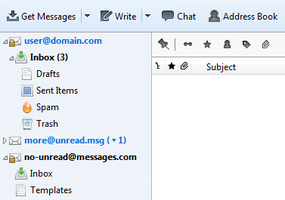Highlight Unread Folders 1.0 Requires Restart
by Jan Singon Slaný
This add-on enables highlighting the account names which contain unread messages.
About this Add-on
Normally, a folder and its parent account name will flash briefly
to indicate it contains new mail.
(Please note the difference between new mail and unread mail.)
After a while, this highlight disappears, leaving the folder marked in bold,
but dropping any indication on the account name completely.
This can be a nuisance for collapsed accounts,
as it makes it easy to overlook unread mail.
This add-on attempts to solve that by keeping the folders and accounts
highlighted even if they contain unread mail, but no new mail.
Highlighting folders and account names can be toggled separately
in the add-on options dialog.
The functionality is achieved by enabling the account name object
to receive the
hasUnreadMessages-true property.Also, the regular folders receive additional
isServer-false property,in order to distinguish them from account names easily in CSS.
Currently, there are two options for either account names or folder names:
- Use the default Thunderbird style
- Use the blue highlight which is seen on new mail.
(This usescolor: -moz-hyperlinktext;CSS
and is subject to change if you mess with the variable.
Further customization is possible via userChrome.css. In the CSS, use the selectors
treechildren::-moz-tree-cell-text(hasUnreadMessages-true, isServer-false)for regular folders, and
treechildren::-moz-tree-cell-text(hasUnreadMessages-true, isServer-true)for account names.
![[Warning]](https://addons.thunderbird.net/static/img/developers/test-warning.png?b=58a99cbb-667a0970) Permissions
Permissions