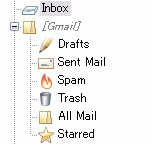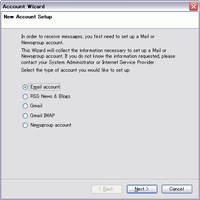Gmail IMAP Account Setup 1.6.21 Requires Restart
by H.Ogi
Add Gmail IMAP options to the account wizard. You can easily set up Gmail IMAP by this extension.
About this Add-on
Add Gmail IMAP options to the account setup wizard. You can easily setup Gmail IMAP account from the wizard. Choose the "Gmail IMAP" to set up Gmail's imap access; "Gmail IMAP (Google Apps)" for a Google Apps' custom address. This extension setup the following:
* create new account
* set up SMTP server
* synchronize draft, sent, spam, starred and trash folders
* set up some options to improve the performance of Thunderbird
The settings above are based on a Google's recommended setting. Please refer to the following for details:
http://mail.google.com/support/bin/answer.py?answer=78892&topic=12761&hl=en#
Please note that synchronizing special folders will fails if Gmail and Thunderbird use different language or your locale is not included in the package.
Please refer to the following for supported locales: http://hogiblog.blogspot.com/2007/11/call-for-translation.html
I've developed another extension that synchronizes Google Contacts and Thunderbird address books, which is named "Google Contacts". I believe this will make your Gmail IMAP more convenient. Please try it too! You can download it from following sites:
* AMO
https://addons.mozilla.org/ja/thunderbird/addon/7307
* my homepage
http://hogi.a.orn.jp/en/
![[Warning]](https://addons.thunderbird.net/static/img/developers/test-warning.png?b=58a99cbb-667a0970) Permissions
Permissions