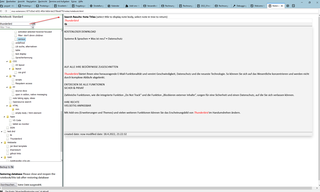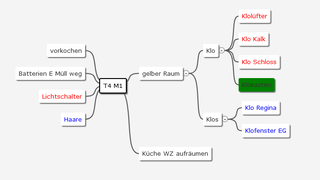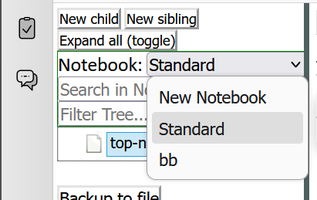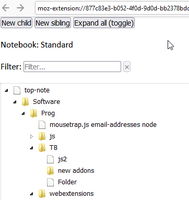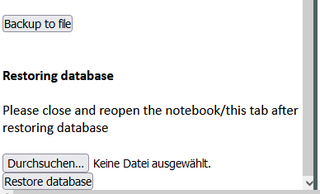Topic Tree / Notebook and Wiki in TB 1.7.18
by opto
* Keep notes and ideas
* Style with images, tables, links, mindmaps etc.
* Full text search
* Copy and paste text/html
* Use templates
* Link notes
* Backup
* Print notes
* Real time sync/replication to other TB/FF/FF on Android installations
About this Add-on
* Notes can be styled (wysiwyg editor or html editor), can hold images, tables, links, mindmaps etc.
* Full text search
* Copy and paste from webpages
* Prepare and use templates for insertion into a note
* Backup and restore
* Email or print notes
* Tree display
* Sync with Topic-Tree/Notebook for FF, FF on Android or with other TB installations
v1.7. and higher:
* Link notes
* Hover over note title to see a note-preview
* Work in multiple note - tabs on individual notes
* Export mindmaps to Freemind or Freeplane
* Real time sync into a database, sync to notes in other TB (laptop to desktop or office) or Firefox
* To attach notes to emails: use XNote++ addon
Work in progress - more to come.
Bugs: please report at: https://github.com/opto/topic-tree-notebook/issues
New:
v1.7.8 link notes, preview on mouseover
v1,4,2: add mindmaps to your topics or notes
v1.2.6: up to TB 104
in v1.2.5:
* Full text search in notes with word stemming for English: 'work' finds both 'work', 'working' etc. Other languages to follow.
* Better scrolling: buttons stay visible when scrolling the tree or the notes.
in v1.1.4:
* filter the tree, search for note titles
* typing first letter of title in tree jumps to next tree element startig with that letter
in v1.1.3:
* reorder notes by drag n drop
* drop text or html, directly onto a note in the tree: add the text/html as child note
* or create it as sibling note if dropped between notes
=> for example, highlight text on a webpage, drag it onto a note in the tree