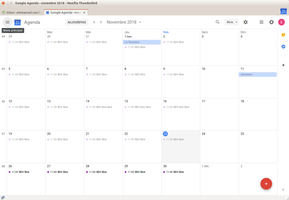Open Google Calendar 1.6
by Emmanuel ROECKER
Adds the Google Calendar web interface in a new Thunderbird tab. Creating and viewing events works like in a browser (Firefox, Chrome, ...)
About this Add-on
Tools menu which will open up Google Calendar in a new tab.
Thunderbird 78, 68 and 60
If this project help you reduce time, feel free to send any amount through paypal : https://www.paypal.me/emmanuelrkr and/or write a review.
On first use you should see the Google Calendar login page. When you login you
will be prompted by a notification bar which can save your username and password
for the site.
If Google ask each time login/password
Verify your privacy configuration
Thunderbird Preferences -> Privacy -> Check "Remember website and links I've visited" and Check "Accept cookies from sites" , if necessary add https://calendar.google.com in exceptions
If you cannot login, logout or change account
Delete cookies
Thunderbird Preferences -> Privacy -> Show Cookies ... -> Remove google cookies
If the page said: "The browser you're using doesn't support JavaScript, or has JavaScript turned off
Instead of clicking the existing account on "Choose an account" page, clicked "Add account" link.
If Thunderbird cookie settings are set to refuse cookies
you must add an exception for https://calendar.google.com
(A simple exception for the entire google.com domain does NOT work).