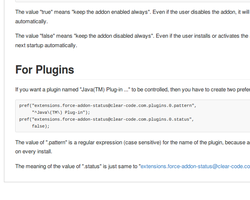To try the thousands of add-ons available here, download Mozilla Firefox, a fast, free way to surf the Web!
CloseWelcome to Firefox Add-ons.
Choose from thousands of extra features and styles to make Firefox your own.
CloseForce Addon Status 1.5 Requires Restart
by ClearCode Inc.
Provides ability to change status of specific addon (enabled/disabled).
About this Add-on
This addon provides ability to control enabled/disabled status of addons.
This is mainly designed for corporate-use.
# Usage
## For Extensions
If you want an addon "tbtestpilot@labs.mozilla.com" to be controlled, then
create a string preference for the addon, like:
pref("extensions.force-addon-status@clear-code.com.addons.tbtestpilot@labs.mozilla.com.status", "enabled");
Possible values:
* `enabled`
* `disabled`
* `uninstall`
* `global`
You can specify two or more values as a comma-separated list, like:
pref("extensions.force-addon-status@clear-code.com.addons.tbtestpilot@labs.mozilla.com.status",
"global,enabled");
If you set the value to `global` and the addon is installed to the user profile, then the user profile version will be uninstalled and the globally installed version will become active.
## For Plugins
If you want a plugin named "Java(TM) Plug-in ..." to be controlled, then
you have to create two preferences like:
pref("extensions.force-addon-status@clear-code.com.plugins.0.pattern",
"^Java\(TM\) Plug-in");
pref("extensions.force-addon-status@clear-code.com.plugins.0.status",
false);
The value of ".pattern" is a regular expression (case sensitive) for the name
of the plugin, because addon-id for plugins are modified on every install.
If the value of ".status" is `true`, then the plugin will be activated. Otherwise disabled.
![[Warning]](https://addons.thunderbird.net/static/img/developers/test-warning.png?b=58a99cbb-667a0970) Permissions
Permissions