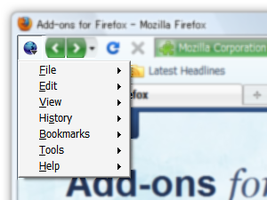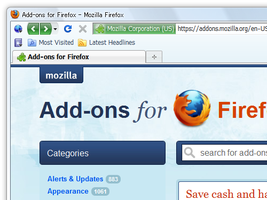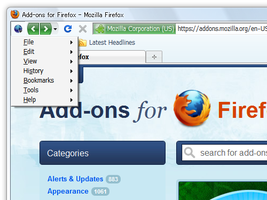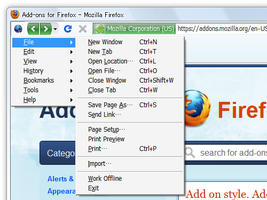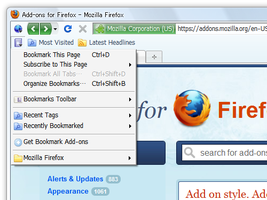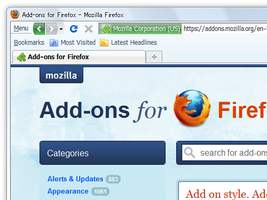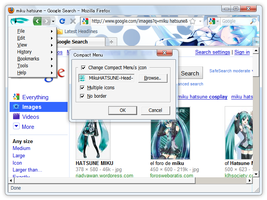To try the thousands of add-ons available here, download Mozilla Firefox, a fast, free way to surf the Web!
CloseWelcome to Firefox Add-ons.
Choose from thousands of extra features and styles to make Firefox your own.
CloseCompact Menu 2 4.3.1.1-signed.1-signed Requires Restart
by Milly
Add a compact menu button to the navigation toolbar, and hide the menu bar.
About this Add-on
To press the button or Alt-key then "Menu" open.
After installation, a "Compact Menu" button is added to left side of the navigation toolbar.
If you want to customize it or, right-click on menubar and choose "Customize...", drag "Menu" button, "Compact Menu" button, "Bookmarks" button to the position where you like on toolbar, then click Done.
To avoid any possible conflicts, please uninstall any other Compact Menu versions first.
Similar add-ons:
![[Warning]](https://addons.thunderbird.net/static/img/developers/test-warning.png?b=58a99cbb-667a0970) Permissions
Permissions