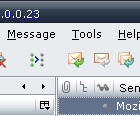Bienvenido a Complementos Thunderbird.
Añade funciones y estilos extra para hacer tu propio Thunderbird.
Cerrar¿Eres una persona dinámica?
Revisa nuestro sitio sobre complementos para dispositivos móviles.
CerrarMark All Read Button 0.8 Necesita reiniciarse
por Mark S Baines
Adds toolbar buttons to Mark All emails as Read, Mark Thread as Read, and Goto Next Unread Thread.
Acerca de este complemento
If you don't wish the "Message...Mark...All Read" menu item to show an icon, insert this into your userChrome.css file:
#folderPaneContext-markMailFolderAllRead {
list-style-image: none !important;
}
If you don't wish the context menus to show an icon, insert this into your userChrome.css file:
menuitem[label="All Read"] {
list-style-image: none !important;
}
You may find that my icons don't show up in menus if you have another theme or extension, such as Cutemenus, that installs other icons and overrides mine. In that case, insert this into your userChrome.css file:
menuitem[label="All Read"], #folderPaneContext-markMailFolderAllRead {
-moz-binding: url(chrome://global/content/bindings/menu.xml#menuitem-iconic);
list-style-image: url(chrome://markallreadbutton/skin/menuicon.png) !important;
-moz-image-region: rect(0px 16px 16px 0px) !important;
}