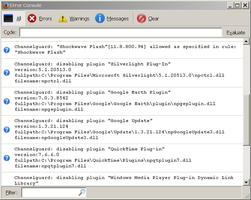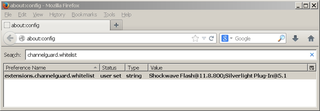Para probar los miles de complementos que están disponibles aquí, descarga Mozilla Firefox, ¡una forma rápida y gratuita de navegar en la Web!
CerrarBienvenido a Complementos Firefox.
Elige de entre miles de funciones y estilos extra para hacer de Firefox tu navegador.
Cerrar¿Eres una persona dinámica?
Revisa nuestro sitio sobre complementos para dispositivos móviles.
CerrarChannel Guard 0.1.6.1a.1-signed.1-signed Necesita reiniciarse
por Garisson Kingstorm
Channelguard disables plugins and protocol handlers to ensure maximum security against side-channel attack.
Acerca de este complemento
These are "side-channels" to bypass your rock solid browser. To minimize the attack surface, ChannelGuard disable all enabled plugins(if any), external protocol handlers on every browser start-up, except user specified ones. Every time a new plugin is installed with new programs like .Net or Java updates, it stays disabled until you whitelist them in ChannelGuard and enable them manually.
To add a whitelist item, do the following:
- Figure out the unversioned name of your plugin, for example "Java(TM) Platform SE U31 6.3xxx " should be "Java(TM) Platform SE"
- open "about:config" in new tab, search for "extensions.channelguard.whitelist" enter as many as plugin names you need, seperate them with ";".
- enable these plugins in addon manager, ChannelGuard will not disable them on further restarts.
Why manual disabling is not enough ?
- Because new plugins and protocols could come anytime during new applications installation/update. Applications like Java install a new plugins for every major update. Portable Firefox on every system sees different plugins enabled. No one could be bothered to check and manage new plugins every time in these situations.
With a white-list mechanism like ChannelGuard, only the specified known plugins are enabled, new plugins are screened automatically.
![[Advertencia]](https://addons.thunderbird.net/static/img/developers/test-warning.png?b=58a99cbb-667a0970) Permisos
Permisos