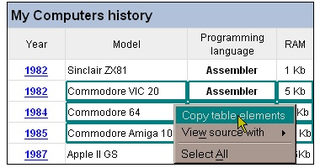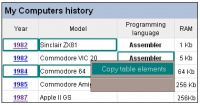Bienvenido a Complementos SeaMonkey.
Añade funciones y estilos extra para hacer tu propio SeaMonkey.
Cerrar¿Eres una persona dinámica?
Revisa nuestro sitio sobre complementos para dispositivos móviles.
CerrarDafizilla Table2Clipboard 1.5.3.1.1-signed.1-signed Necesita reiniciarse
por dafizilla
Mozilla applications allow to select rows and columns from a table simply pressing Control key and picking rows/columns with left mouse button.
The selection can be copied to clipboard but the original table disposition is lost making ugly results when you paste the text on datasheet applications (eg excel).
If you want to paste data in Microsoft Excel on OpenOffice Calc with correct disposition simply use Table2Clipboard.
Pasting in plain text editors is also supported as CSV file (but you can change rows and columns separators from option dialog)
Acerca de este complemento
****** Usage note:
***********************
Extension adds two menu items, one in Edit menu and the other one on context menu.
The item on Edit menu is always visible but grayed if no table cells are selected.
The item on context menu is visible only when table cells are selected.
To select table cells you must hold down Control key and click on cells to copy.
Shortcut key (Ctrl+Shift+C) is available and shown only on Edit menu, this may change on different locales
![[Advertencia]](https://addons.thunderbird.net/static/img/developers/test-warning.png?b=58a99cbb-667a0970) Permisos
Permisos