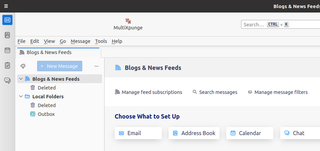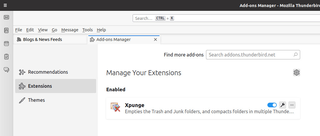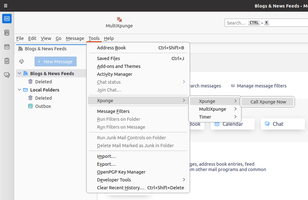Xpunge 4.0.2
by Theodore Tegos
Empties the Trash and Junk folders, and compacts folders in multiple Thunderbird accounts.
About this Add-on
Xpunge is an extension that combines the functionality of emptying certain folders (trash and junk) and also compacting user-specified folders in a single action and for multiple accounts. This can be done with a single mouse click on a toolbar button or through a sub-menu under Thunderbird's Menu Bar "Tools" menu.
Its functionality can be invoked either on the currently selected account only ("Xpunge") or on a configurable list of multiple Thunderbird accounts ("MultiXpunge"). There is also a separately configurable timer feature that allows the functionality offered by "MultiXpunge" to be automatically applied at regular intervals and at a specific time every day.
Xpunge works on all types of Thunderbird accounts. If you have an issue with Xpunge, please send me an email using the "Support E-mail" link on Xpunge's addons.thunderbird.net page, and I will do my best to help you troubleshoot.
Xpunge is compatible with Thunderbird 115 since version 4.0.0.
I had to resize various elements in the options (preferences) page of Xpunge, as the layout was off in Thunderbird 115. If any elements in the Xpunge Preferences window do not display properly, please send me a support email.
Note that Thunderbird no longer has a Menu Bar entry for the options (preferences) page of Xpunge under the Tools menu. The options page of Xpunge is available through the wrench icon in the Extensions tab of the Add-ons Manager (accessible through the "Add-ons and Themes" menu entry).
Xpunge has been updated to be compatible with Thunderbird 91/102 since version 3.0.0 and with Thunderbird 78+ since version 2.1.0. Support for legacy extensions like Xpunge was removed in Thunderbird 78, which means that Xpunge has to be ported to a MailExtension. This is an ongoing process.
Due to limitations imposed by MailExtensions, Xpunge can add only one button in Thunderbird. So one of the two buttons provided by Xpunge in previous versions (called "Xpunge") is not available from version 2.1.0 onwards. You can invoke the functionality that used to be offered by that button through the sub-menu called "Xpunge" under Thunderbird's Menu Bar "Tools" menu (Menu Bar --> Tools --> Xpunge --> Xpunge --> Call Xpunge Now). The "MultiXpunge" button is still available.
ATTENTION: Compacting folders means that all the messages you have previously deleted from those folders are permanently deleted from the hard disk and cannot be retrieved again.
ATTENTION: Be careful when you use the functionality for emptying the junk folders. It is not the same as emptying the trash folder, in the sense that messages are deleted on purpose, whereas your spam filter may put useful (non-spam) emails in the junk folder, so emptying this folder will cause you to lose those emails. Xpunge has all the junk features turned off by default to avoid accidents. Please enable and use the junk functionality at your own risk.
ATTENTION: When you select to empty the Junk of an account, all the folders of that account that are known to Thunderbird to be "junk" folders will be emptied. For example, if you set up a Gmail IMAP account, where the junk folder is called "Spam", and you also change the settings of that account in Thunderbird to move new junk messages to a folder called "Junk", both folders will be emptied if you enable emptying the Junk for that account in Xpunge.
Its functionality can be invoked either on the currently selected account only ("Xpunge") or on a configurable list of multiple Thunderbird accounts ("MultiXpunge"). There is also a separately configurable timer feature that allows the functionality offered by "MultiXpunge" to be automatically applied at regular intervals and at a specific time every day.
Xpunge works on all types of Thunderbird accounts. If you have an issue with Xpunge, please send me an email using the "Support E-mail" link on Xpunge's addons.thunderbird.net page, and I will do my best to help you troubleshoot.
Xpunge is compatible with Thunderbird 115 since version 4.0.0.
I had to resize various elements in the options (preferences) page of Xpunge, as the layout was off in Thunderbird 115. If any elements in the Xpunge Preferences window do not display properly, please send me a support email.
Note that Thunderbird no longer has a Menu Bar entry for the options (preferences) page of Xpunge under the Tools menu. The options page of Xpunge is available through the wrench icon in the Extensions tab of the Add-ons Manager (accessible through the "Add-ons and Themes" menu entry).
Xpunge has been updated to be compatible with Thunderbird 91/102 since version 3.0.0 and with Thunderbird 78+ since version 2.1.0. Support for legacy extensions like Xpunge was removed in Thunderbird 78, which means that Xpunge has to be ported to a MailExtension. This is an ongoing process.
Due to limitations imposed by MailExtensions, Xpunge can add only one button in Thunderbird. So one of the two buttons provided by Xpunge in previous versions (called "Xpunge") is not available from version 2.1.0 onwards. You can invoke the functionality that used to be offered by that button through the sub-menu called "Xpunge" under Thunderbird's Menu Bar "Tools" menu (Menu Bar --> Tools --> Xpunge --> Xpunge --> Call Xpunge Now). The "MultiXpunge" button is still available.
ATTENTION: Compacting folders means that all the messages you have previously deleted from those folders are permanently deleted from the hard disk and cannot be retrieved again.
ATTENTION: Be careful when you use the functionality for emptying the junk folders. It is not the same as emptying the trash folder, in the sense that messages are deleted on purpose, whereas your spam filter may put useful (non-spam) emails in the junk folder, so emptying this folder will cause you to lose those emails. Xpunge has all the junk features turned off by default to avoid accidents. Please enable and use the junk functionality at your own risk.
ATTENTION: When you select to empty the Junk of an account, all the folders of that account that are known to Thunderbird to be "junk" folders will be emptied. For example, if you set up a Gmail IMAP account, where the junk folder is called "Spam", and you also change the settings of that account in Thunderbird to move new junk messages to a folder called "Junk", both folders will be emptied if you enable emptying the Junk for that account in Xpunge.