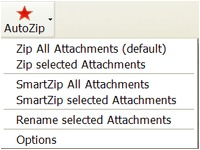Auto Zip Attachments 0.6.2 Requires Restart
by Tomer Rotstein
Auto Zip Attachments allows you to easily compress (zip) attachments.
About this Add-on
Upon pressing the button all the attachments would be compressed into a single file. Then the attachments are replaced with the zipped file.
Options enables:
1. Select the zipped file name.
2. Specify zip comment.
3. Zip with password.
4. Choose compression ratio.
5. AutoZip: When enabled, zipping will occur after pressing the send/save button.
6. SmartZip:
a. Prevent zipping of custom extensions (zip,rar, etc).
b. Prevent zipping files smaller than specific size.
c. Prevent zipping files which the benefit from zipping them would be smaller than specific percent.
7. Group files: All in the same file, each file alone, or files with the same extension together.
8. Renaming of attachments.
9. Quick access via right mouse context menu.
Compatible with Windows XP & Vista (thunderbird 32-bit) and Linux (thunderbird 32/64-bit).
Not compatible with MacOS
If you can't find the button, add it by pressing right click on the toolbar, customize, and then drag and drop it on the toolbar where you want it.
![[Warning]](https://addons.thunderbird.net/static/img/developers/test-warning.png?b=58a99cbb-667a0970) Permissions
Permissions