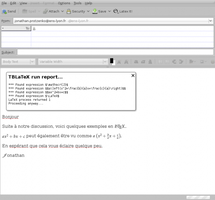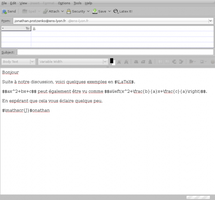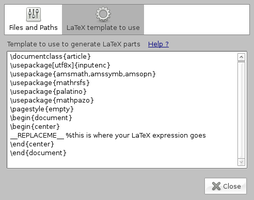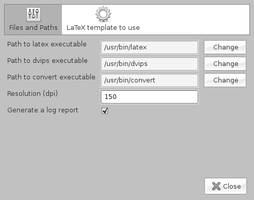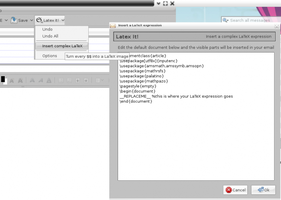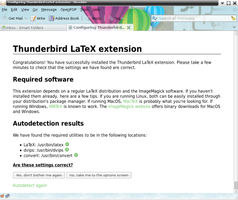LaTeX It! 0.7.3 Requires Restart
by Jonathan Protzenko
This addons allows you to write LaTeX expressions in your emails such as $x^2$ or $$\sum_{x=0}\infty$$ and have them all replaced by a PNG image with the corresponding formula inside.
*Note: this addon is not compatible with Thunderbird 78+*
About this Add-on
If you have issues, please see TROUBLESHOOTING if you still have issues with this addon.
Although there already exists an add-on called "Equations" which more or less does the same thing, I was dissatisfied with Equation's method: Equation simply replaces LaTeX tags by images that point to a remote server. This means the images are not included in your email (the recipient must be connected to the internet to view the images) and one must rely on the availability of an external service to view the formulae. Conversely, this extension runs LaTeX on your computer. This means:
1) you have full control over size, fonts, quality, rendering, and more importantly which packages are included (amsmath...),
2) you are not limited to formulae : any LaTeX code can be converted to an image, through a special "insert dialog",
3) you can specify a default template to generate formulae: that way, you can choose your own default style, including colors, fonts...,
4) unfortunately, the process of convert all formulae to images is slower since LaTeX is run for every formula found; however, the results are cached, so after converting all the formulae, you can just undo everything (there is an "undo" option), correct the wrong formula, and only the changed formula will trigger a LaTeX run next time you convert everything,
5) this also implies that you need to have a working LaTeX installation on your computer, but there is a wizard that automatically checks the required software is present.
IMPORTANT: Images are converted from .tex to .png through dvipng. This is a change over the previous method that required dvips, ghostscript and imagemagick.
IMPORTANT: if you are running MacOS, you need to launch Thunderbird from the Terminal or setup your PATH properly. See LatexIt! and OSX for instructions.